When it comes to cloud computing, AWS is the world’s biggest playground — but what really makes it accessible for millions of learners and startups is the AWS Free Tier.
In July 2025, AWS made some of the biggest updates to how its Free Tier works in years. If you’re planning to learn AWS, run a side project, or test a startup idea, it’s critical to understand:
- What’s new in the Free Tier
- What’s gone compared to older accounts
- How to sign up smart
- How to monitor usage so you don’t get surprise bills
This is your complete, up-to-date guide, pulling directly from AWS Free Tier and AWS Free Tier Overview — explained clearly for beginners, students, developers, and founders.
Table of Contents
- What Is the AWS Free Tier?
- How the Free Tier Used to Work
- What Changed in July 2025 — The Big Shift
- Free Plan vs. Paid Plan — Which Is Better?
- What’s Still Free (And What Isn’t)
- Timing Tip — How to Still Get the Classic 12-Month Free Tier
- Free Tier Terms, Limits & Hidden Costs
- How to Track Usage Like an AWS Pro
- Best Practices to Stay Free & Safe
- BONUS: 6 Pro Tips AWS Doesn’t Spell Out — Real-World Gotchas
- How to Stay Up to Date with AWS Free Tier Changes
- Where to Find Official AWS Updates & Community News
- Final Words from a Cloud Professional
What Is the AWS Free Tier?
At its core, the AWS Free Tier is Amazon’s way of letting new users test its powerful cloud services without having to pay upfront.
It’s designed for:
- Students & learners: Lab work, certifications, personal projects
- Developers & hobbyists: Building side projects, testing prototypes
- Startups: Launching an MVP before spending real money
Why it matters:
AWS can scale to power Netflix or NASA — but the Free Tier makes it accessible for anyone to learn on the same world-class infrastructure.
How the AWS Free Tier Used to Work
Since its launch, the AWS Free Tier has always had three core parts:
1️⃣ 12-Month Free Tier
For brand-new accounts, you’d get 12 months of free usage for the most popular AWS services:
- EC2: 750 hours/month of t2.micro or t3.micro — enough to run one instance 24/7
- S3: 5 GB storage
- RDS: 750 hours of micro DB instances + free storage
- EBS: 30 GB of general-purpose storage + 2 million I/Os
This allowed students to learn Linux servers, host simple websites, test databases, and store files.
2️⃣ Always Free
Certain services were — and still are — “Always Free” with usage caps, no matter when your account was created:
- Lambda: 1 million requests + 400,000 GB-seconds compute per month
- DynamoDB: 25 GB storage + read/write capacity
- CloudWatch: Basic metrics & logs
- SQS, SNS, API Gateway: Free requests/notifications
Why it matters:
You can practice serverless, run small APIs, log and monitor apps without paying extra.
3️⃣ Short-Term Trials
Some services (like Amazon SageMaker, Redshift, QuickSight) offer one-time trials.
When you first use them, you get extra free usage — perfect for testing big-data and machine learning tools.
AWS Free Tier Updates in July 2025 — The Big Change
👉 Biggest change:
After July 15, 2025, the classic 12-Month Free Tier is no longer available to new accounts.
Instead, new signups get two plan choices: Free Plan or Paid Plan.
Why AWS changed it:
- More predictable usage for AWS
- Encourages proper onboarding with credits
- More flexible for new services, e.g., AI and advanced workloads
New Free Plan vs. Paid Plan — Which One Should You Pick?
Free Plan
- Up to $200 in credits ($100 signup + up to $100 for activity-based tasks)
- Access to Always Free services
- Valid for 6 months or until credits are gone
Good for: short courses, experiments, testing basics.
Paid Plan
- Same $200 credits + Always Free + short-term trials
- Ability to run bigger workloads, pay standard rates once free credits run out
- Good for startups, advanced learners, or projects that will go beyond the free usage
Good for: startups, real deployments, or testing higher usage.
What’s Actually Free in 2025 (And for How Long)
Under the new program:
- Always Free stays: Lambda, DynamoDB, CloudWatch still have free quotas — perfect for serverless and lightweight apps.
- Free credits: cover EC2, S3, RDS, AI services — but watch your usage carefully.
- Time limit: credits expire in 6 months if not used — and unused credits do not roll over.
Why Timing Matters — How to Still Get the Full 12-Month Free Tier
If you want the full 12-month Free Tier:
👉 Create your account before July 15, 2025.
Why?
- You’ll get the classic 12-month usage (750 EC2 hrs, S3, RDS) — perfect for longer courses or multi-month projects.
- Always Free and short-term trials still apply too.
If you miss the date, you’ll still get $200 credits — but only for 6 months.
Free Tier Terms, Limits & Hidden Costs
Here’s what new users often miss:
- Monthly resets: Free usage limits reset every calendar month — unused usage doesn’t roll over.
- Shared usage: If you use AWS Organizations, Free Tier usage is aggregated across all linked accounts.
- No auto shutdown: EC2, RDS, EBS don’t stop automatically — you must terminate them.
- Overages: When you exceed free usage, you’re billed at standard pay-as-you-go rates.
How to Track Free Tier Usage Like a Pro
AWS gives you the tools — use them:
- Free Tier Usage Dashboard - Shows exactly what you’ve used vs. what’s free.
- AWS Budget - Set custom spend or usage limits — get email alerts at 50%, 80%, or 100% usage.
- Cost Explorer - See which services are eating your credits fastest.
- Billing Alerts - AWS sends emails at ~85% usage — make sure your root account email is valid.
Best Practices to Stay Free and Safe
Here’s how experienced cloud users stay within Free Tier limits:
- Stop what you start: Always shut down EC2 instances when done.
- Use the Always Free wisely: Build small Lambda functions, store non-critical data in DynamoDB, test CloudWatch logs.
- Schedule check-ins: Review usage weekly — don’t wait for the bill.
- Start in one region: Some Free Tier quotas are per region — using multiple regions can burn them faster.
- Know your credits: If you’re on the new Free Plan, plan labs to match your 6-month window.
Final Takeaway — Cloud Skills, Zero Surprises
The AWS Free Tier remains one of the best ways to learn real cloud skills with zero upfront cost — but only if you know the rules, track your usage, and clean up after every lab or test.
Sign up before July 15, 2025 if you want the full classic 12-month plan.
If you’re on the new Free Plan, make the most of your credits — and practice smart cost control from day one.
👉 Bookmark these official resources:
What AWS Docs Don’t Say Directly (But Experienced Users Know)
The official Free Tier docs are accurate — but they’re high-level. Here’s what they don’t always spell out clearly that’s worth adding for readers:
1️⃣ The Free Tier is NOT Account-Based Only — It’s Organization-Wide
What AWS says:
They mention “Free Tier usage is aggregated.”
What many new users miss:
If you link multiple AWS accounts under an AWS Organization, your Free Tier usage combines across all those accounts — it’s not a fresh Free Tier for each account.
Practical note to add:
Pro tip: If you run multiple linked AWS accounts, watch usage in all of them — your Free Tier is shared across the whole Organization. Many students accidentally think new accounts = new Free Tier. It doesn’t work that way.
2️⃣ Not All Regions Are Equal
What AWS says:
They note region-specific limits in footnotes.
What many users overlook:
Some Free Tier offers only apply in specific AWS regions (e.g., us-east-1). If you launch an EC2 instance in another region, you might get billed — even if you haven’t used your entire Free Tier in your primary region.
Practical note to add:
Pro tip: Stick to one region (e.g., us-east-1) unless you know the Free Tier covers your services globally.
3️⃣ Services Have Gotchas: EBS, Snapshots, Data Transfer
What AWS says:
They mention standard usage terms.
What new users miss:
- The Free Tier covers 30 GB of EBS — but people forget that snapshots, provisioned IOPS, or premium EBS types are billed.
- Outbound data transfer: The first GB out is free each month — but large data transfers can burn through credits fast.
- Elastic IPs: Leaving an unattached Elastic IP will incur charges.
Practical note to add:
Pro tip: Clean up volumes, check for snapshots, release unused Elastic IPs, and monitor outbound data if you run public-facing projects.
4️⃣ Marketplace Products Are NOT Free
What AWS says:
Barely mentioned.
What people find out the hard way:
If you launch an EC2 instance with an AWS Marketplace AMI (e.g., WordPress with extra software), the Marketplace charges can bypass the Free Tier.
Practical note to add:
Pro tip: Stick to standard Amazon Linux 2 or Ubuntu AMIs when testing. Avoid Marketplace AMIs unless you understand extra licensing costs.
5️⃣ Budget Alerts Don’t Stop Charges
What AWS says:
They talk about Budgets & alerts.
What new users think:
Some believe the alert blocks usage — but it does not. It only notifies you.
Practical note to add:
Tip: Alerts don’t turn off instances. You must manually stop or terminate them — or use automation scripts.
6️⃣ $200 Credits ≠ 100% of Charges
What AWS says:
They mention credits.
What’s hidden:
Sometimes certain third-party Marketplace fees, taxes, or region-specific add-ons don’t qualify for Free Tier credits.
Practical note to add:
Tip: Keep your billing dashboard open. Credits usually cover standard services (EC2, S3, RDS) — but double-check if you add extras.
These are the real-world gotchas experienced AWS users share that are not always spelled out in the docs.
Adding these small pro tips to your blog will:
- Make your post feel authentic and senior-level.
- Help students avoid real mistakes that the official page doesn’t warn them about directly.
- Show you really know how AWS works beyond the marketing copy.
Stay Updated
AWS tweaks Free Tier offers from time to time — check your console, billing dashboard, and the docs regularly.
That’s how real engineers avoid cloud bill surprises at 2 AM!
Conclusion : Words of Cloud Professional
Cloud isn’t free — but learning how to control costs is one of the most powerful skills you’ll build in your AWS journey.
Over the years, I’ve seen countless teams and beginners make the same mistake: they treat the Free Tier as an unlimited sandbox. But the reality is, AWS rewards those who pay attention — the engineers who understand resource limits, billing dashboards, and proper cleanups are the ones trusted to run real production workloads later.
If you master these Free Tier basics — regions, limits, credits, and clean shutdowns — you’re not just saving a few dollars. You’re training yourself to think like a responsible cloud architect.
So whether you’re a student launching your first EC2, a developer testing a microservice, or a startup founder bootstrapping an MVP — treat your AWS Free Tier account like a real project:
- Watch what you deploy.
- Track what you spend.
- Clean up what you don’t need.
- Learn where money leaks out — so you never get caught off guard when you scale.
Because in the end, the best cloud engineers aren’t the ones who launch the fanciest services — they’re the ones who can explain where every cent goes, why it matters, and how to fix it when something leaks.
Learn smart. Practice smart. Build smart.
That’s how you grow from “Free Tier learner” to “real-world cloud professional.”
Good luck, and keep shipping!
💡 Was this guide helpful?
Share it with your study group, dev community, or startup team and drop a comment if you want more real-world AWS tips!

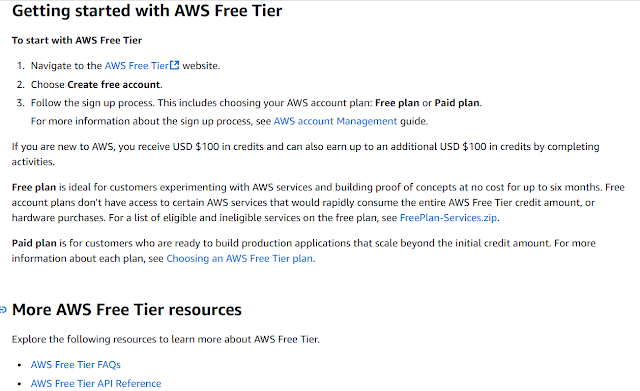

0 Comments